- Launch the EDGAR Filing Website https://www.edgarfiling.sec.gov and enter any valid CIK and Password Combination (This code combination does not have to be associated with the company/individual you are updating information for.) Then click on the Login to EDGAR button.
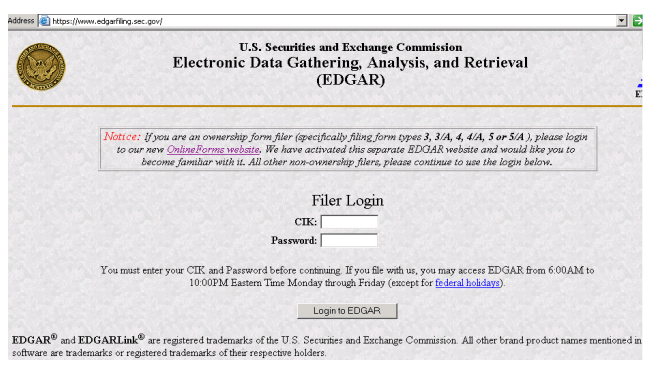
- Click on the Retrieve/Edit Data link in the left hand navigation area
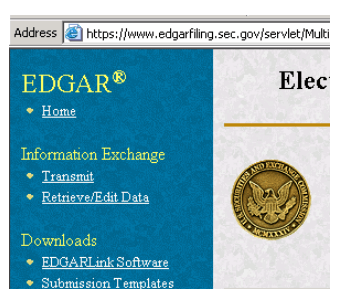
- Enter the CIK and CCC of the company or individual that needs updating. Then click the Continue button.
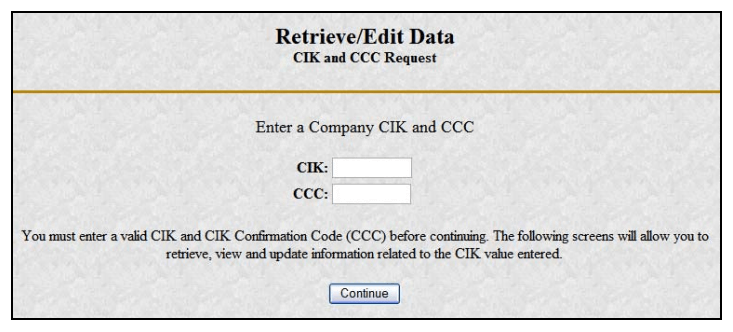
- Click on the Enter Series and Classes (Contracts) Information link
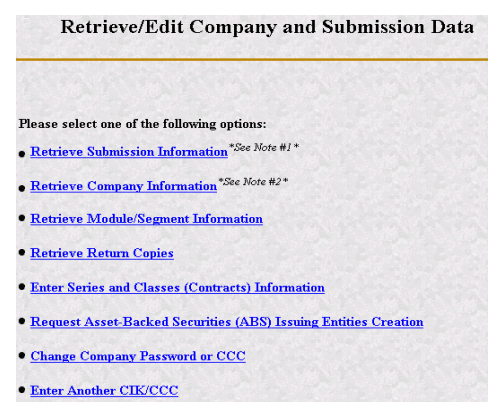
- Verify the CIK, Company Name and Criteria. Click the Continue if CIK Meets Above Criteria button at the bottom of the Enter Series and Classes (Contracts) Information page
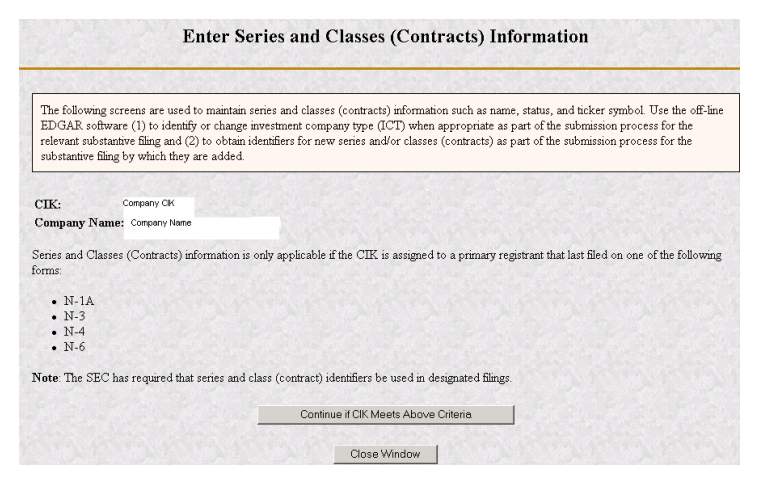
- Scroll to the bottom of the Enter Series and Classes (Contracts) Information page and click the Modify button
- After making your edits you will need to click the Verify / Submit Changes button at the bottom of the Enter Series and Classes (Contracts) Information page