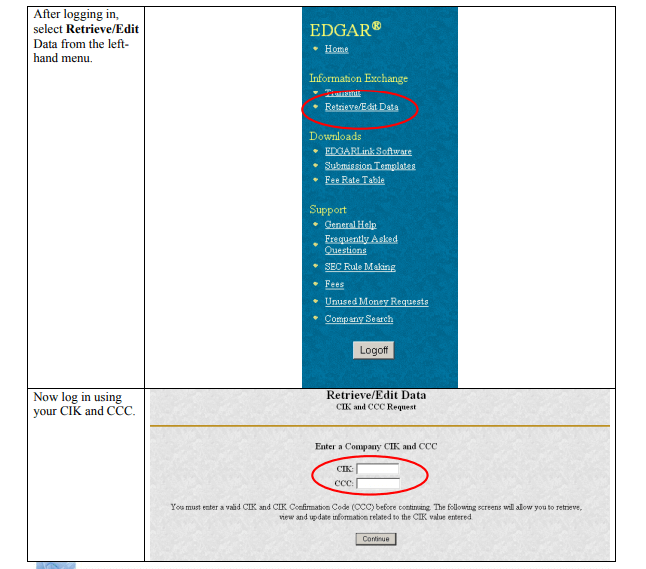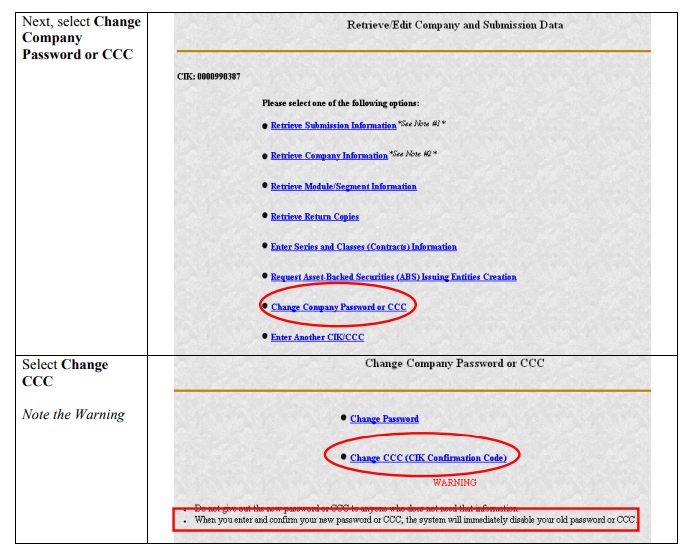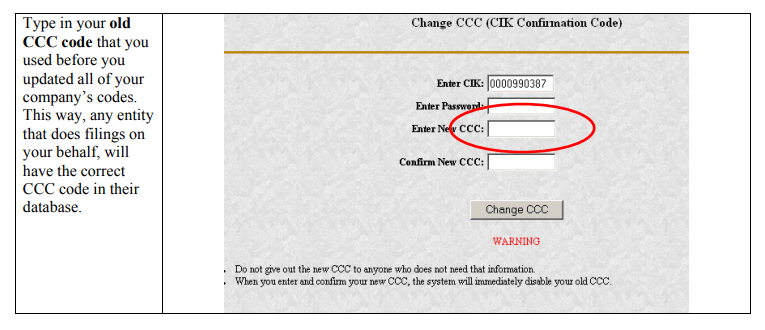Central Index Key.
A unique number assigned by the SEC, distinguishing the company or individual to which it is assigned. Used by EDGAR to identify either a submitter (LOGIN CIK) or filer.
CIK Confirmation Code
A unique, confidential code assigned to EDGAR participants that must be used in conjunction with the CIK number. You must enter these two codes correctly to access EDGAR. You must use the Form ID to apply for a password. The Password expires annually.
Password Modification Authorization Code. An eight-character code that authenticates a request to change a password.
A security code used in conjunction with the CIK to generate a set of EDGAR Access Codes. You must enter these two codes correctly to generate New or Replacement EDGAR Access Codes.
If your password has expired, you may change it using the Filing website (https://www.edgarfiling.sec.gov) if you change it within 10 days of the expiration date. If both the password and the grace period have expired, you must use your Passphrase to generate new access codes using the Filer Management website (https://www.filermanagement.edgarfiling.sec.gov/). If you have never created a Passphrase or have lost it, see page 3 and then follow the steps on page 2.
As of Release 8.7 (April 26, 2004), all filers who log on to the EDGAR system will need to have Passphrase.
For new filers, the Passphrase is created when you submit your Form ID via the Filer Management website. For existing filers, the Passphrase needs to be created immediately upon your first login on or after Monday, April 26, 2004. Your Passphrase is used to create or change your CCC, Password, and Password Modification Authorization Code (PMAC). The Passphrase format follows the same rules as the other access codes: it must be exactly eight characters in length and include at least one number and one special character. The Passphrase, like the other access codes, is case-sensitive.
The next two pages explain how to update your password. Be sure to record all the new codes generated for future use.
If your password has expired but you have a passphrase go to the filer management website at: https://www.filermanagement.edgarfiling.sec.gov and click on Generate Access Codes (New/Replacement)
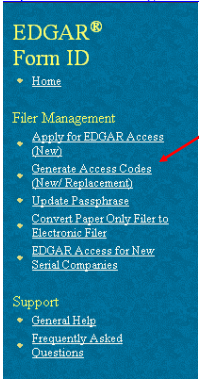
When you generate new codes you will receive a new CCC as well as a new PMAC and Password. It is very important to print the page showing those new codes by selecting File ➠ Print from the browser menu, or by simply pressing Ctrl-P. Be sure to inform anyone who may be doing filings on your behalf (Toppan Merrill) of the new CCC code or go to the EDGAR filing website and reset your CCC to the code you used before doing this update. (We highly recommend doing (this.) (See instructions at the end of this documentation.) This ensures that future filings will contain a correctly matched CIK and CCC.
If you do not print this page and keep a copy of these codes, you will not have your new CCC code and there is no way to find out what it is. The SEC does not keep records of any filing codes so you will have to generate another set codes with which to file which would change your password yet again.
In the following screen, enter your CIK and Passphrase, and then click Generate Access Codes.
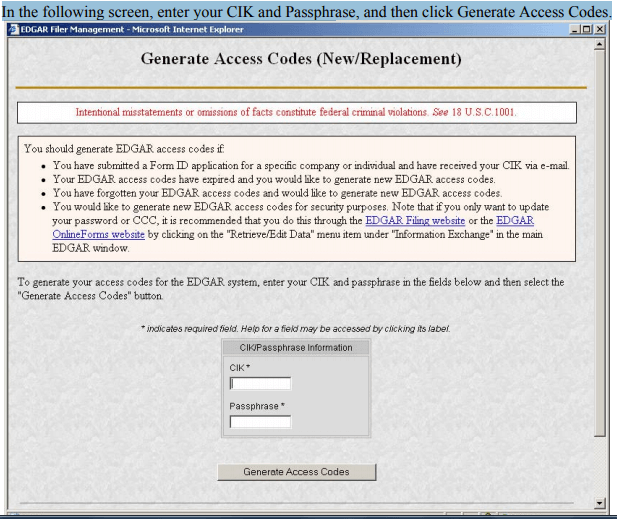
If you do not have a passphrase click Update Passphrase.
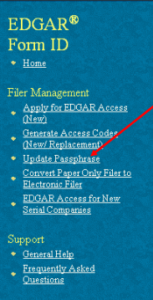
In the next window enter your CIK and create a Passphrase, then enter your reason for the update. Once your Passphrase request has been accepted, use the Passphrase to create new access codes as detailed previously.
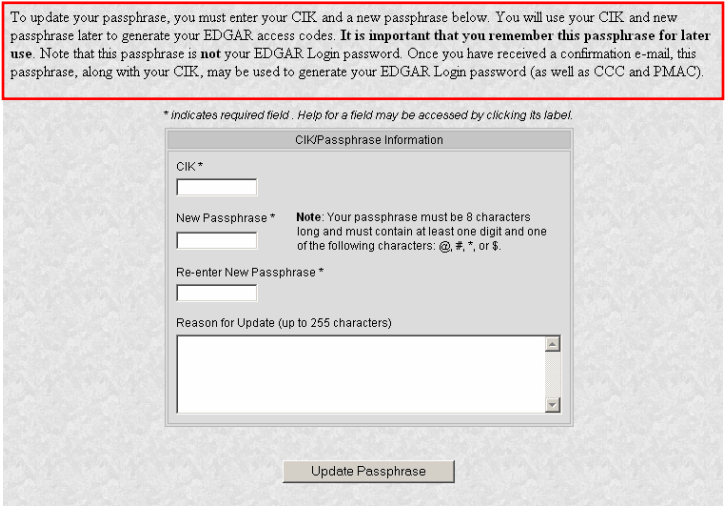
To reset your CCC after updating all codes, follow these steps:
Log on to: https://www.edgarfiling.sec.gov using your CIK and new Password