Prior to EDGAR Next enrollment
Prior to EDGAR Next enrollment, to reset EDGAR codes (Password, CCC, and/or Passphrase), the EDGAR system will email a token to the email address listed in the EDGAR profile.
- If you do not know what email address is listed as the EDGAR contact, then request an EDGAR profile from your service team
- If you do not know if your CCC is valid, then ask your service team
Expand the section below based on your scenario
- Request an EDGAR profile from your service team
- Send any necessary updates to your service team
- Once the email address is valid
Reset Password and CCC – Prior to enrollment
Prerequisite – You must have Login.gov credentials (click here for Login.gov instructions) and the email address in the EDGAR profile must be valid.
- Request an EDGAR profile from your service team if you are unsure what email address is listed as the EDGAR Contact
- Send any necessary updates to your service team
- Go to the Filer Management website
- Click Sign in with LOGIN.GOV
- Enter Login.gov credentials
- Click Sign In
- Click Request a password and CCC reset token in the footer of the Filer Management dashboard (bottom right)
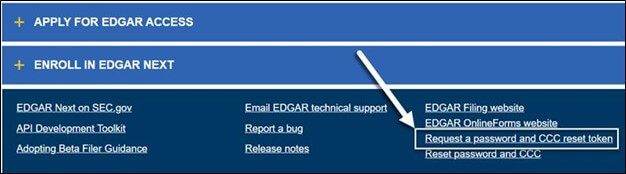
- Enter CIK and Reason (e.g., lost)
- Retrieve token from email address listed on EDGAR Profile
- Click Reset password and CCC in the footer of the Filer Management dashboard (bottom right)
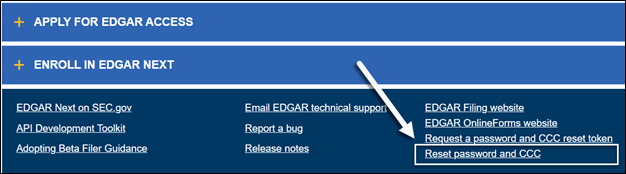
- Enter CIK, Token (from email)
- Enter new Password and confirm
- Note: Your password must be 12 characters long and must contain at least one digit and one of the following characters: @, #, *, or $.
- Enter new CCC and confirm
- Note: Your CCC must be 8 characters long and must contain at least one digit and one of the following characters: @, #, *, or $.
- Enter new Password and confirm
Reset Passphrase
Prerequisite – You must have a valid CCC (see Reset Password and CCC instructions), Login.gov credentials (click here for Login.gov instructions) and the email address in the EDGAR profile must be valid.
- Request an EDGAR profile from your service team if you are unsure what email address is listed as the EDGAR Contact
- Send any necessary updates to your service team
- Go to the Filer Management website
- Click Sign in with LOGIN.GOV
- Enter Login.gov credentials
- Click Sign In
- Click Enroll in EDGAR Next
- Click Passphrase Reset button
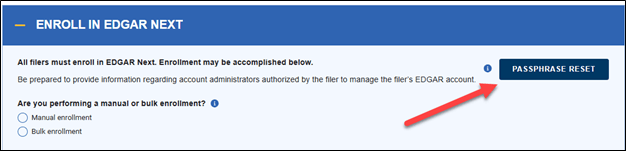
- Click Request a passphrase reset token
- Enter CIK and Reason (e.g., lost)
- Click Request Token
- Retrieve passphrase token from email address listed on EDGAR Profile
- Click Passphrase Reset button
- Click Reset Passphrase
- Enter CIK, Token (from email)
- Enter new Passphrase and confirm
- Note: Your Passphrase must be 8 characters long and must contain at least one digit and one of the following characters: @, #, *, or $.
- Enter new Passphrase and confirm
- Click Reset Passphrase
Apply for EDGAR Access – Existing EDGAR Account
Filers that have a CIK but have lost or do not have access (e.g., email address listed in the EDGAR profile is not valid and/or the legal successor has not been added as an administrator) must apply for EDGAR access.
Prerequisite – You must have Login.gov credentials (click here for Login.gov instructions).
- Go to the Filer Management website
- Click Sign in with LOGIN.GOV
- Enter Login.gov credentials
- Click Sign In
- Click Apply for EDGAR Access
- Select the Existing EDGAR account radio button
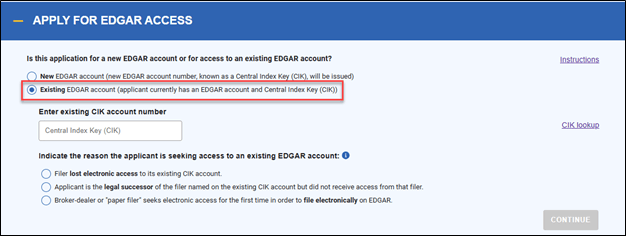
- Enter the existing CIK
- Select the Filer lost electronic access to its existing CIK account radio button
- Click Continue
- Complete the application
- See the SEC’s instructions for more details. See also our Form ID instructions for detailed steps
Change CCC and/or Password – After Enrollment
Prerequisite – You must have Login.gov credentials (click here for Login.gov instructions) and you must be an Account Administrator for the CIK.
- Go to the Filer Management website
- Click Sign in with LOGIN.GOV
- Enter Login.gov credentials
- Click Sign In
- Click My Accounts
- Click on the Filer Name
- Click Manage CCC & Password
- Click Generate CCC
- Note the updated CCC in the pop-up window
- Select a new filer in the Account, CIK drop-down and repeat steps 8-9 as needed for each filer
- Go to the Filer Management website
- Click Sign in with LOGIN.GOV
- Enter Login.gov credentials
- Click Sign In
- Click My Accounts
- Click on the Filer Name
- Click Manage CCC & Password
- Enter a custom CCC in the Enter new CCC field and repeat the CCC in the Re-enter new CCC field
- Click Create Custom CCC
- CCC must be 8 characters long, and must contain at least one letter (A-Z or a-z), one number (0-9) and one special character (@,#,$,*)
- Select a new filer in the Account, CIK drop-down and repeat steps 8-9 as needed for each filer
- Go to the Filer Management website
- Click Sign in with LOGIN.GOV
- Enter Login.gov credentials
- Click Sign In
- Click My Accounts
- Click on the Filer Name
- Click Manage CCC & Password
- Enter a new password in the Enter new password field and repeat the password in the Re-enter new password field
- Password must be 12 characters long, and must contain at least one letter (A-Z or a-z), one number (0-9) and one special character (@,#,$,*)
- Click Set New Password
- Select a new filer in the Account, CIK drop-down and repeat steps 8-9 as needed for each filer